- Device and internet (for digital ideation)
- Notebook or digital portfolio for reference to guiding statement and inspiration page
- Paper
- Pencil/pens/markers
- Ruler
- Eraser
1
Investigating Potential Sites
The aim of this lesson is to generate a range of design ideas by comprehensively exploring the functional and aesthetic qualities of a design through techniques, reflecting and extending on the possibilities of divergent design. By the end of this lesson, you should have developed a range of design ideas that are reflective of your design intentions and inspiration, helping you move forward to developing a final design.
You Need
Think About
Let's do something!
In this standard, idea generation has a focus on using multiple visual communication techniques to explore design ideas with depth.
Visual communication techniques may include but are not limited to:
If possible, we recommend exploring as many of these techniques as possible, as the rearrangement of a model/mock-up may promote new ideas that can be sketched and rendered, helping you explore the possibilities of divergent design.
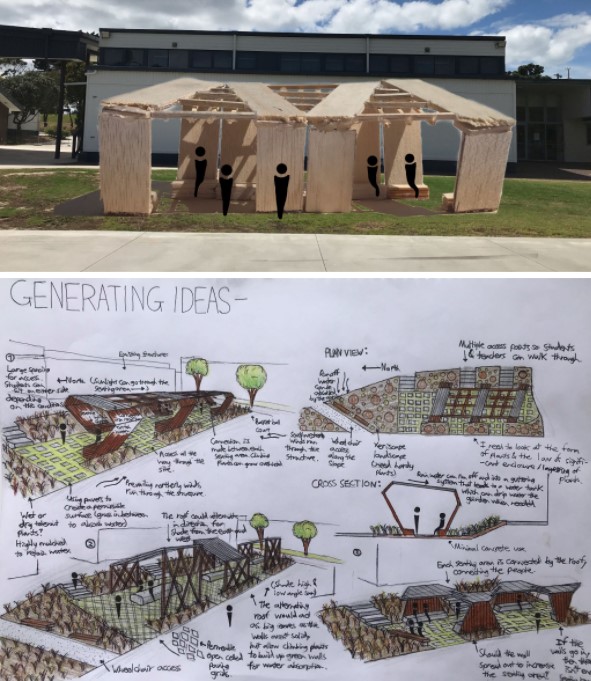
Chris's example of generating ideas through multiple techniques
To produce ‘design ideas’, you need to use your independent research that relates to the considerations of your design intentions and inspiration. This is where sculptural ideas become design ideas, meaning they have both functional and aesthetic qualities.
Functional qualities may include but are not limited to:
.
Aesthetic qualities may include but are not limited to:
.
First, you may want to start off with 2D ideas which you can manipulate and arrange in multiple ways. Next, develop these 2D ideas into 3D ideas, giving dimension which helps you start exploring further design elements and principles, which is key to producing a successful outcome.
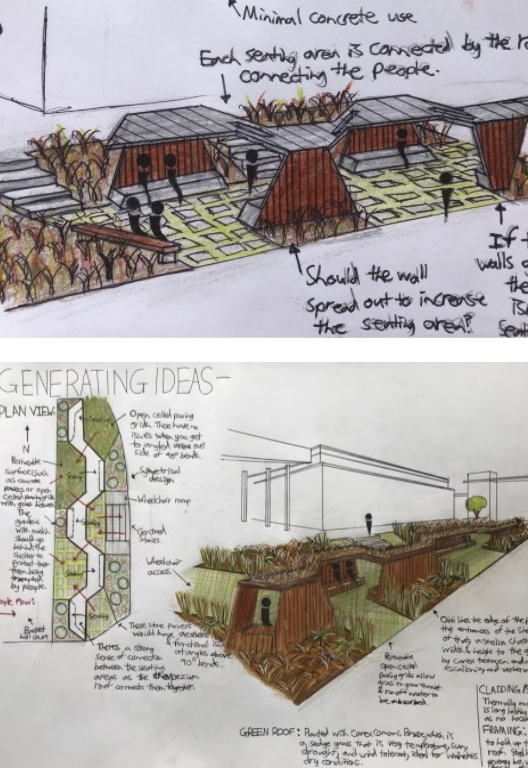
Chris's example of using research to refine design ideas
For safe keeping of your generated ideas, you should ensure that you have digital copies of them in your digital portfolio.
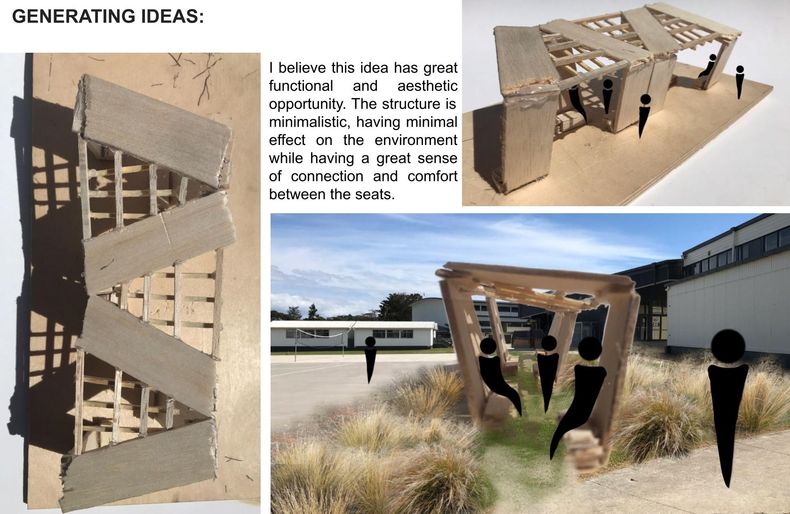
Chris's example of collating model ideation images in digital portfolio
If you need help in drawing 2D ideas in 3D, then watch the video below for some pointers to drawing exercises that will help improve your 3D visualisation skills