- Workbook or digital portfolio
- Pens/paper
- Computer/laptop
1
Unpacking the Brief
1
Unpacking the Brief
2
Design Properties
3
Exisiting Product Evaluation
4
Hunt and Gather
5
Ideation
6
User + Object Considerations
7
Environmental Considerations
8
Developed Ideas
9
Functional Modelling
10
Construction Research & Testing
11
Working Drawings
12
Technical Drawings
13
Production Flowchart
14
Final Evaluation
In this project, you will design a bespoke storage solution for something in the Tangaroa College Technology Block. In this lesson, you will read and review the brief and figure out exactly what you need to do. Let's get cracking!
Equipment
Guiding Questions
Think about these questions as you work your way through the lesson:
Design Brief
The Technology Block needs some love. There are incredible resources, tools, and equipment, however, there doesn't seem to be a cohesive storage system in each workshop. This means that things go missing and get damaged because students and teachers can't see what we have immediately. Sometimes tools are not stored in a way that keeps them in good condition. Teachers even forget they even have resources because they have been put in a random cupboard somewhere. This ends costing us time and money.
So, the challenge for this project is to select a specific resource or tool that needs to be stored and develop a custom solution for it. It will have to suit the physical item as well as the space in which it should be stored. The specific users of the resources/tool will need to be considered as well. This means you will have to consider the teacher/s who use the resources (how often is it used/how tall are they/disabilities) as well as the students who use them.
The final solution must be of the highest quality and show an appropriate craftsperson-ship. You should try to consider functional and aesthetic qualities in your final solution. Functional does not necessarily mean drab or cheap (looking at you, unfinished MDF ... )
To design and make a custom storage solution for something in the Technology Block. It must consider fitness for purpose in the broadest sense and be able to be used in 2021. You must make a set of technical drawings that you will construct your prototype from and use CNC technology where suitable for your solution.
Your production specifications are to be developed through your research, design, and testing later on.
Instructions
If you don't understand what's being asked - how on earth are you going to design something that is 'successful'? Breaking down the brief to get your head in the game is really important. But how do you do that?
We highlighted some keywords/phrases below. In your workbook, write notes (in a brainstorm format) about what you think each one means in relation to the project.
Now you have taken time to understand and interpret words/phrases you may not know from the brief. Create a brainstorm using the guiding questions (questions at the top of the lesson). There are no right or wrong answers at this point, try to note down your personal reaction to the brief and any ideas you have.
Guiding Questions:
Brief Unpack
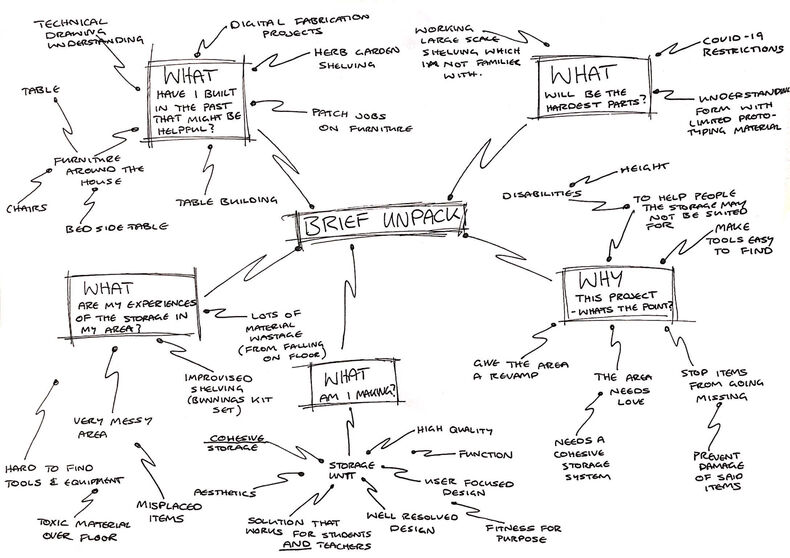
Hollie gets her head in the game