- Phone (preferably iPhone)
- Access to a printer
- Paper
- Scissors
- Paper clamp
1
Neighbourhood Watch: Lesson 1
1
Neighbourhood Watch: Lesson 1
2
Neighbourhood Watch: Lesson 2
3
Neighbourhood Watch: Lesson 3
4
Neighbourhood Watch: Lesson 4
5
Neighbourhood Watch: Lesson 5
6
Video Editing with Paper: Lesson 1
7
Video Editing with Paper: Lesson 2
8
People Garland: Lesson 1
9
People Garland: Lesson 2
10
People Garland: Lesson 3
You don’t need the latest and greatest editing software to make a movie. In these lessons, we are going to show you how to create a movie using simply your phone and paper!
Equipment
Guiding Questions
Think about these questions as you work your way through the lesson:
Instructions
First things first, we are going to go for a walk and take photographs for our movie. However, these are going to be photo bursts. Now what's a photo burst? A photo burst is a series of photographs that make up one image. To take one, simply hold down the camera shoot button on your phone, a number will appear to tell you how many photographs you have taken

Taking a photo burst
Take photo bursts of subjects that are moving. Hold down the photo burst button until you have taken roughly 20 or more frames. Remember to find a subject that has motion in them, such as a leaf in the wind. Or create your own motion by moving your phone around the subject
After your walk, we are going to transfer your photo bursts onto your computer. Now I know this sounds scary but we can do this!
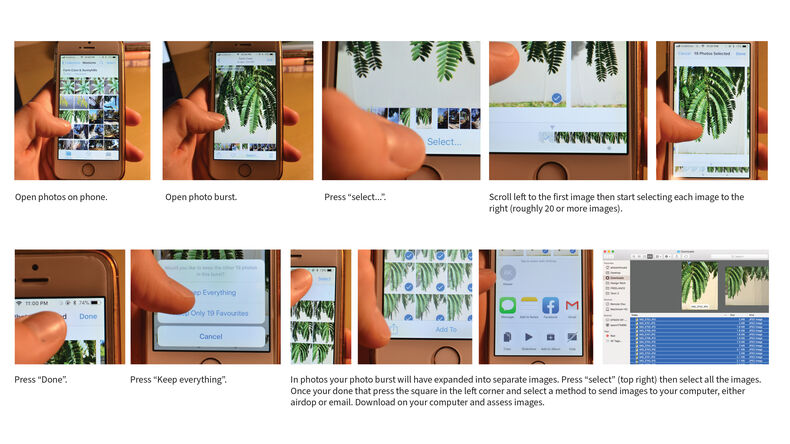
Example of how to transfer photo bursts to a computer
Next, either layout your frames on a Word or InDesign document and leave space under each image
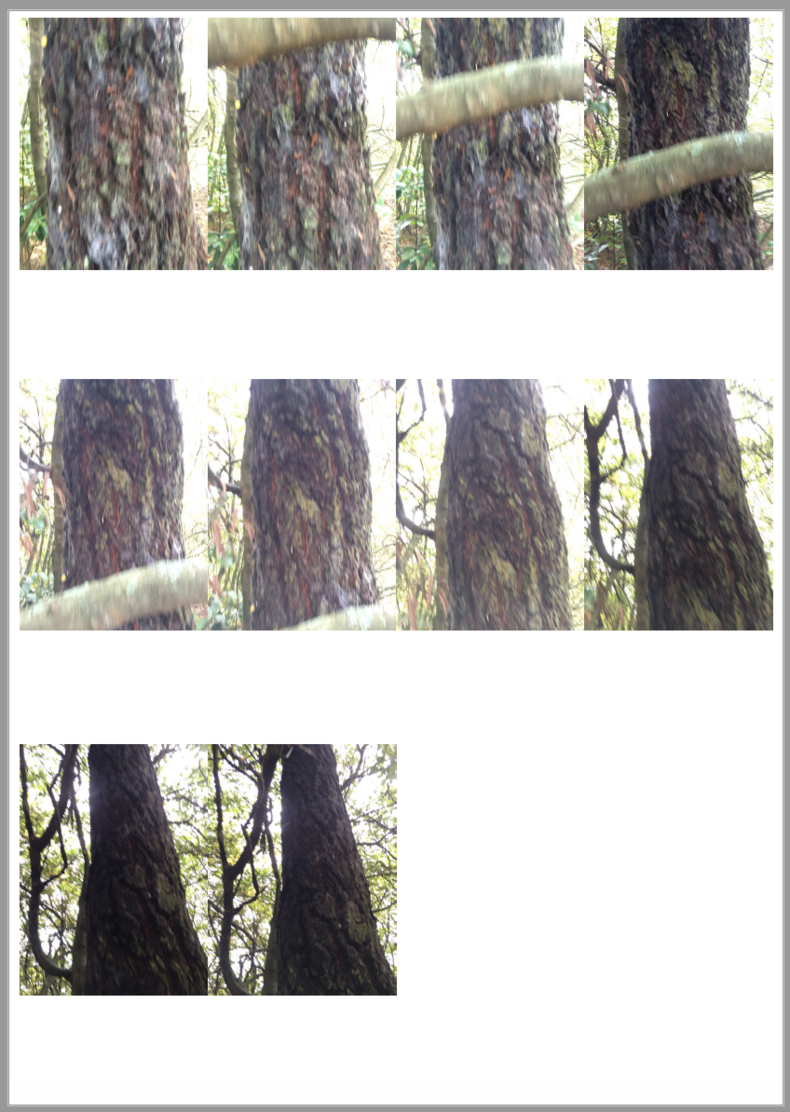
Example of laying out frames
Print and cut into a flip book

Prep for a flip book
As you can see, we use photo burst as we want to easily take multiple photographs of our chosen subject to make it move with paper!

Test flip book