- InDesign (if needed) or Publisher if you don't have Creative Cloud
- Paper
- Printer
- Scissors/Stanley knife
- Cutting board
- Ruler
- Glue
- Any special paper or materials you wish to use in your zine
1
Neighbourhood Watch: Lesson 1
1
Neighbourhood Watch: Lesson 1
2
Neighbourhood Watch: Lesson 2
3
Neighbourhood Watch: Lesson 3
4
Neighbourhood Watch: Lesson 4
5
Neighbourhood Watch: Lesson 5
6
Video Editing with Paper: Lesson 1
7
Video Editing with Paper: Lesson 2
8
People Garland: Lesson 1
9
People Garland: Lesson 2
10
People Garland: Lesson 3
You have your photos, you have your concept, you have your sequencing. Now it's time to make your zine. The beauty of zines is that, by nature they can be anything and everything; kinda scruffy, cheap to make, easy to reproduce, one-offs, really really big or super tiny.
Equipment
Instructions
Make your zine. I am leaving this as vague as possible because everyone will be doing this differently. And there is NO right or wrong way to make a zine
Check out the resource links to YouTube videos to get an idea of how people make zines
Guiding Questions
Think about this question as you work your way through the lesson:

I made my zine by folding lots of pieces of paper and sticking photographs in
Lesson Content
A zine is a self-published publication, traditionally made using a photocopier. The best thing about making zines is there is no right or wrong approach. You can use flimsy printer paper, newspaper, or fancy paper. You can print your images directly onto your paper or you can print them and stick them in. You can paint/draw/write directly into your zine. You can bind it with staples, glue, tape, or thread. You can print 100 of them or make only one. Yes, at the moment (because of lockdown) we don't have access to commercial printers, which makes bulk zine-making really easy. BUT in many ways, this can be a good thing. Think of it as a challenge to make your output as wildly customised as you want.
Zines are such a cool and crazy output for projects like this because you can really do whatever you want with still having the satisfaction of having something tangible to hold at the end of the project.
When I usually make zines I use Adobe InDesign to layout my images neatly so I am able to see what it will look like in booklet format. HOWEVER, for this project I decided to get a lil wild and less structured with my zine making. I urge you to do the same.
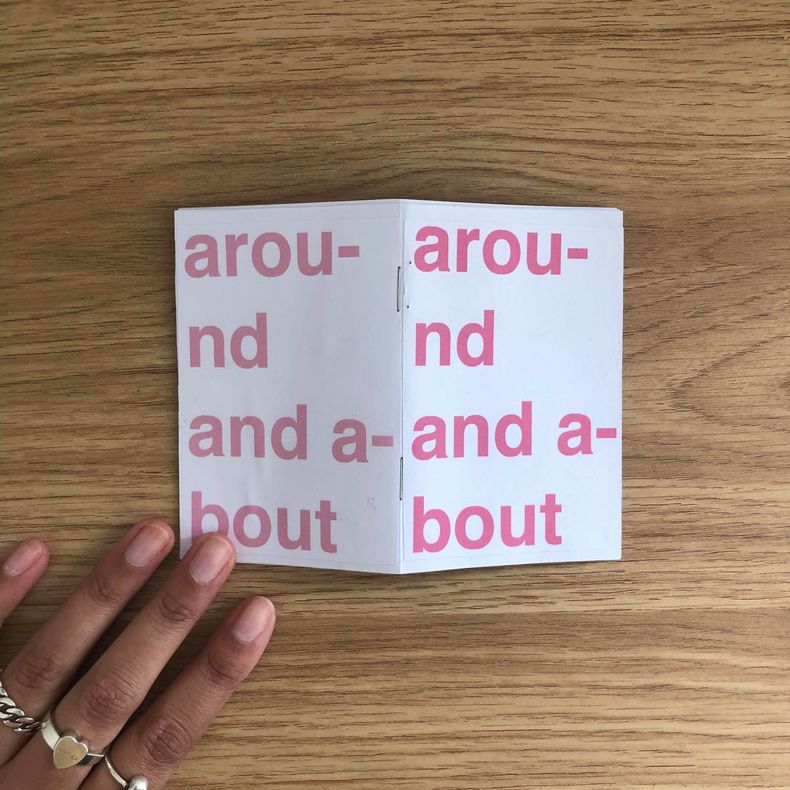
Zine cover pages
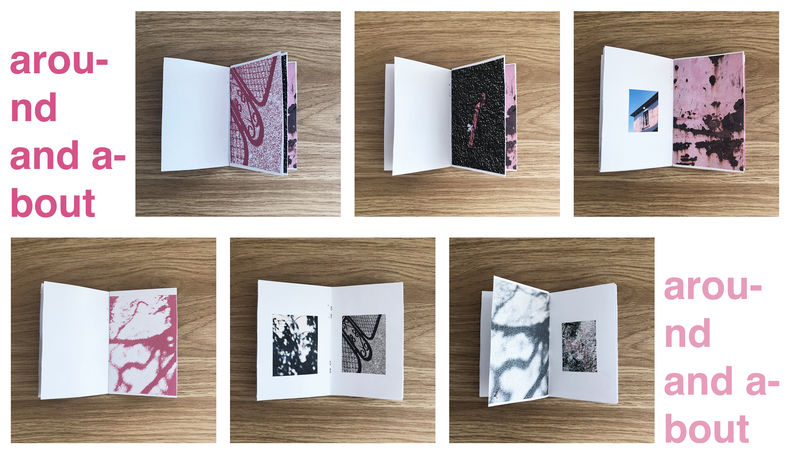
Final zine: 'around and bout', a lil messy but still cute!