- Access to the internet
- Something to take images on (camera or a phone)
- Somewhere to add notes about the images (notebook or digital file)
1
Elements and Principles of Design
This lesson is about recording all your current wall spaces and beginning to think about them in relation to notion of them being the 'divider of spaces'. This could include all the spaces you have access to such as; the family home, workspaces and public spaces. You'll want to capture both interior and exterior walls and think about how these walls divide our physical spaces.
Equipment
Guiding Questions
Think about these questions as you work your way through the lesson:
Lesson Content
Today you are going to slow down and take a critical look at all of your walls. Examine your walls carefully and think about how they affect the spaces you are in. Do you have white walls that make the space clean, bright and seem larger? Is there a ‘feature wall’ that demands the attention of everyone in that room? Do you have tiles that help to protect the walls from moisture and mess? What about your digital wallpapers? And your exterior walls?
If you are reading this during the 2020 national lockdown you are limited to your bubble, if not then think about investigating wall spaces other than in your home.
Keep in mind: design has the power to make tangible change to our lives. So, which spaces need a change and what should guide that change? Light? Joy? Colour? Whanau? Information?
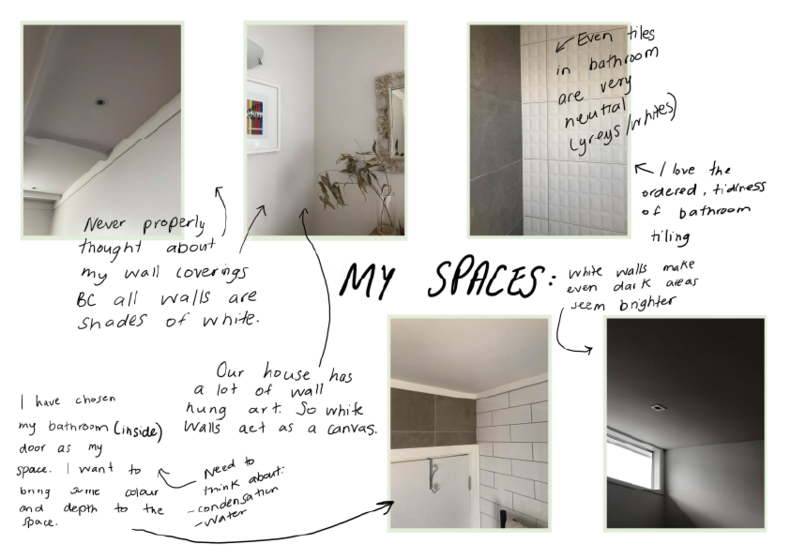
Anjuli's space analysis
Take your camera and photograph all of the walls in your home. If you have access to other spaces such as; workplaces, the family home, community spaces, then repeat the process there as well.
Note: this is a documentation exercise - try not to get hung up on getting ‘arty’ shots. However, we have added some tutorials and links to help if you want to build those skills. Check the bottom of this lesson.
Your photos should:

Close up shot of my blue/grey textured feature wall; blehk
Take all of your images off of your device and store them in your Google Drive. This ensures all of your work is backed up AND can be accessed by your teacher if needed.
Set up this folder tree in Drive:
Google Drive>Spatial Design 2023>existing walls_pics
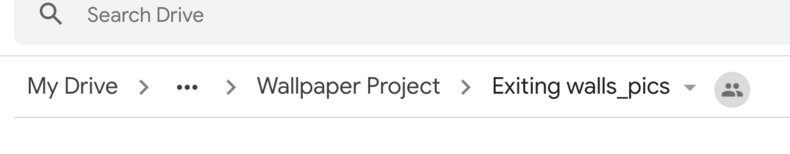
Suggested folder structure
Use the guiding questions at the top of the lesson to do a quick analysis of your wall spaces. Basically, you need to look at the space as it exists and ask yourself what do I NOTICE? This is where you realise how deeply you think about what you have been looking at and how your images may relate to the context of Spatial Design.
Remember:
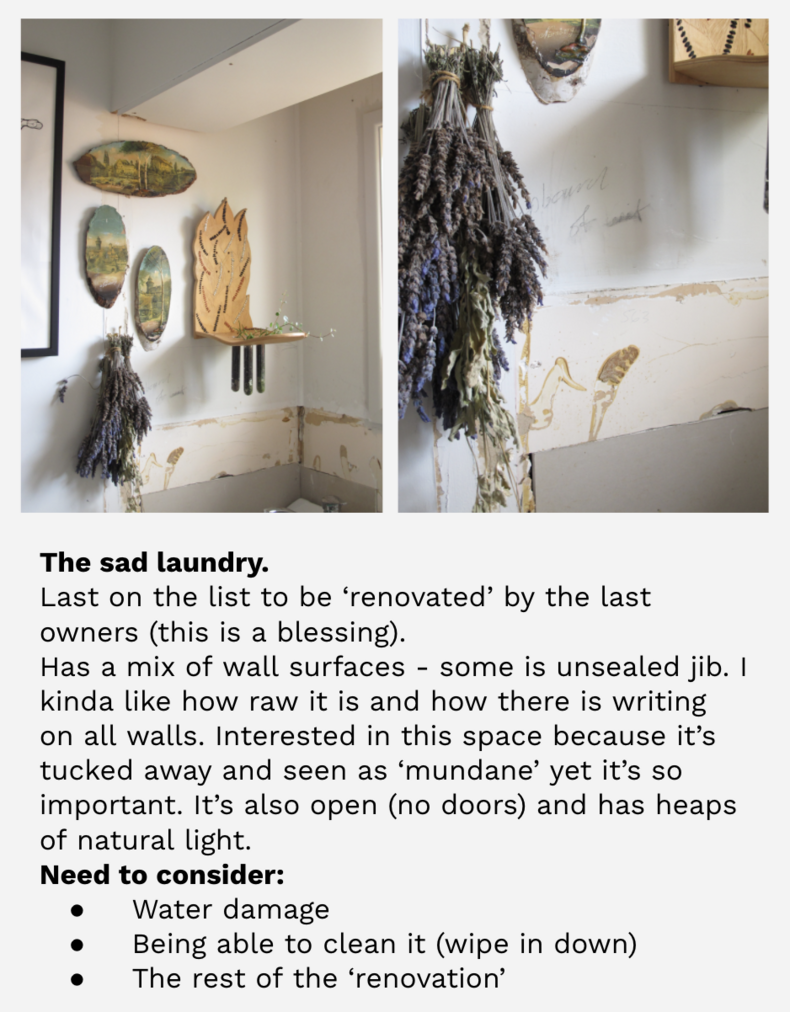
Laundry walls reflection
Architectural photography tutorials
So yes, we did say 'don't get too hung up on the photography' BUT ... in case you wanted to, here are some tutorials ...
Readings, links, and helpful stuff
iPhone Photography School tips
Apple tutorials (if you have a fancy new phone)
These are a bit more intense ...